The entertainment scene is booming, and it’s going digital. Thanks to various apps, you can now enjoy a world of videos and music right from your smartphone. Social media platforms have made it a breeze to connect with creators and editors. We’ve got the classics like Facebook, Instagram, and WhatsApp, and the newbie on the block, YouTube Shorts. And the timing is perfect because YouTube already has a massive audience. Plus, with YouTube Shorts music, your listening game is about to get a serious upgrade! Keep on reading, and you’ll find how to add a song in YouTube Shorts.
What are YouTube Shorts?
YouTube, as we know it, is all about those long videos, right? You’ve got everything from epic tutorials that go on for hours to snappy music videos that are over in a flash.
But here’s the scoop: YouTube isn’t just about the marathon videos anymore. They’ve got something called YouTube Shorts. Think of it as a quick fix for your video cravings. With Shorts, you can whip out your phone, shoot a video, sprinkle on some cool filters and effects, and boom, it’s ready to roll on your channel.
These Shorts, though, they’re like mini-movies. They’ve got to be 60 seconds or less. And guess what? They made their debut in 2020 in India and then spread their wings to other places. So, if you’re looking to get the word out about your brand and snag a wider audience, Shorts might just be your ticket to the big leagues!
Why Is It Important to Put Music in a YouTube Shorts Video?
Adding some sweet tunes to your YouTube Shorts isn’t just about making your videos sound cool (although that’s a bonus!). There’s some real magic in YouTube Shorts music, and here’s why you should tap into it:
- Mood booster: Music is like an emotional wizard. It can turn a gloomy day into a dance party. When you add music to your Shorts, you’re sprinkling some mood-enhancing fairy dust on your audience. It’s like an instant mood-lifter.
- Unforgettable: Ever had a tune stuck in your head all day after hearing it? That’s the power of music. When you use a specific track in your Shorts, your viewers might start associating it with your content. So, they’ll remember you when they hear that melody.
- Express yourself: Sure, you can convey a message in your Shorts, but music? It’s like your personal brand anthem. It helps your viewers connect with your identity, creating a deeper bond.
- Message amplifier: Music isn’t just background noise; it can be the megaphone that amplifies your message. It stirs emotions, making your Shorts even more engaging and effective. So, pick your YouTube Shorts music wisely, and let it help tell your story.
How to Add Music to YouTube Shorts
Let’s make your YouTube Shorts groove with some catchy tunes! Here’s the step-by-step guide:
Step 1: Fire up your YouTube app on your trusty iPhone or Android. Look for that “+” icon chilling at the bottom of your screen and give it a tap. Now, you’ll see the “Create a Short” option, hit that!
Step 2: Take your pick from your existing Shorts videos. Alternatively, you can add music first and then record your short using the YouTube app.
Step 3: Now, here’s where the melody begins. Tap on “Add sound” up there at the top of your phone screen. You’ll be greeted with three cool options: Search, BROWSE, and FAVOURITES.
Step 4: You can pick from the YouTube catalog’s songs, bring your very own musical creation to the party, or even record a fresh original track.
Step 5: Select the specific part of the music you want. Click on the song icon up top, and a timeline will pop up down below. Slide it around until you’ve snagged the perfect part of the music.
Step 6: Adjust the volume of the music, and make sure it’s dancing in perfect harmony with your video.
Step 7: Upload your groovy video to your YouTube Shorts and let the world see it.
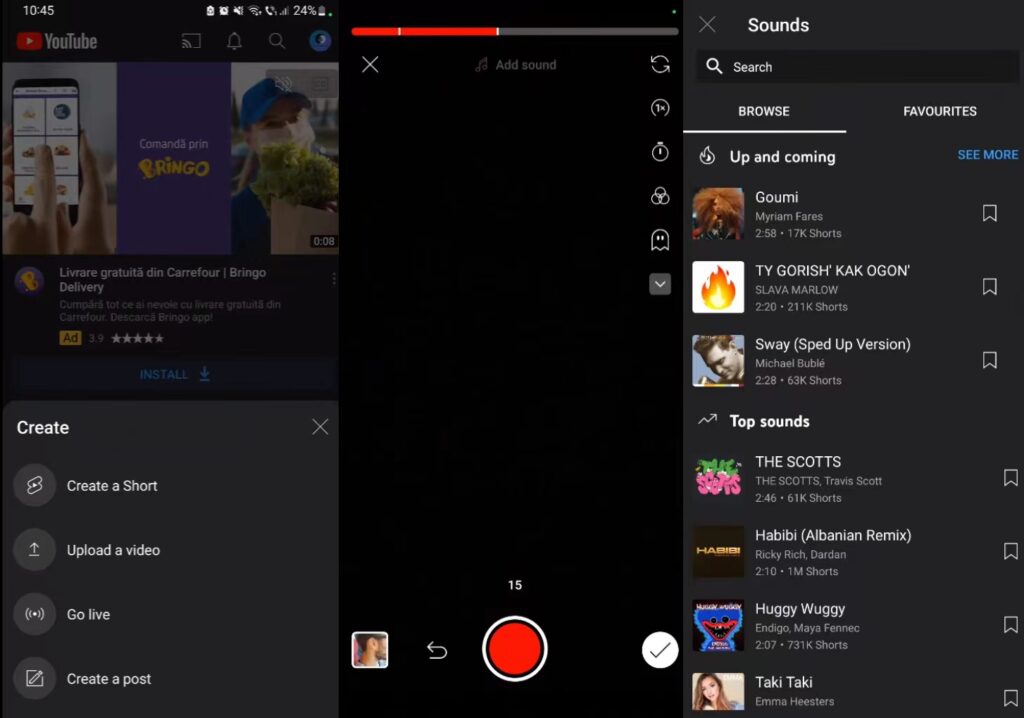
By following these steps, you’ll be clear about how to add 60 seconds of music on YouTube Shorts. Let the music play, and let your creativity shine!
Sources for Your YouTube Shorts Music
So, you want some groovy tunes for your YouTube Shorts music adding, but you’re wondering where to find them without breaking any copyright rules? We’ve got you covered with some legit sources:
YouTube Audio Library
This treasure trove is your first stop. It’s like a music wonderland, and guess what? It’s free! There are oodles of tracks waiting for you. You can even filter them by duration, genre, mood, and more. To dive into this musical realm, go to “Creator Studio,” then hit “Create,” and finally, land in the “Audio Library.” Take your pick!
Free Music Archive
Yep, it’s just like it sounds – a place to snag free music. Here, you’ll discover a collection of over 1,500 tracks, perfect for adding vibes to your content.
SoundCloud
You’ve probably heard of SoundCloud, right? Well, they’ve got something called “Creative Commons” music, and you can use it as long as you stick to the artist’s guidelines. It’s a goldmine for music enthusiasts.
Convert Your Own Music
Got some tracks stored on your computer or from streaming services like Spotify or Amazon Music? No worries! You can download and convert them into your own personal soundtrack. Just grab a music converter tool to make them free for use in your Shorts. Voila!
Now you’ve got some sweet sources to sprinkle some musical magic on your YouTube Shorts. Go on, make your content pop with rhythm and beats!
Download Audio Through ShortsNoob
Hey, here’s a cool tip for you! If you’re into video editing and want to grab some music from other creators, check out ShortsNoob. It’s an awesome free tool designed just for this. ShortsNoob lets you download YouTube Shorts videos in MP3 or MP4 format, and it keeps the original quality intact. The best part? It’s completely free for life, so no charges while you download. You can snag as many Shorts videos as you like without any limits. Here’s how it works.
Step 1: Copy the Link into the input field
Browse YouTube Shorts, find the video you want to download, click the “Share” button next to the video, and choose “Copy Link”.
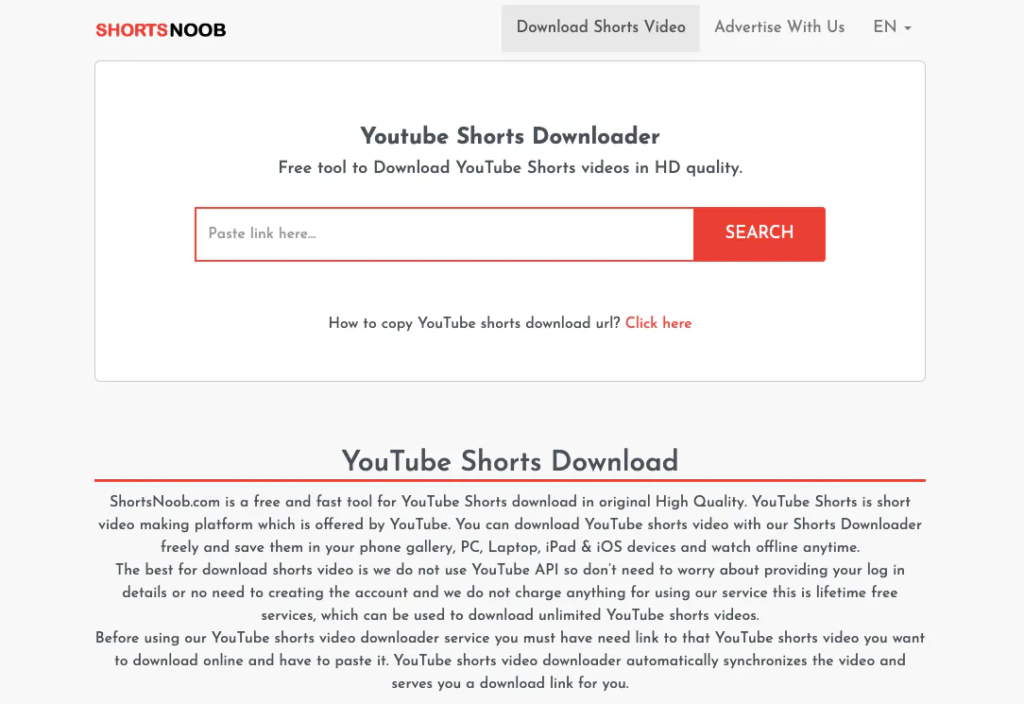
Step 2: Start the online download process
After pasting the video link in the input box, click the “Download” button next to it.
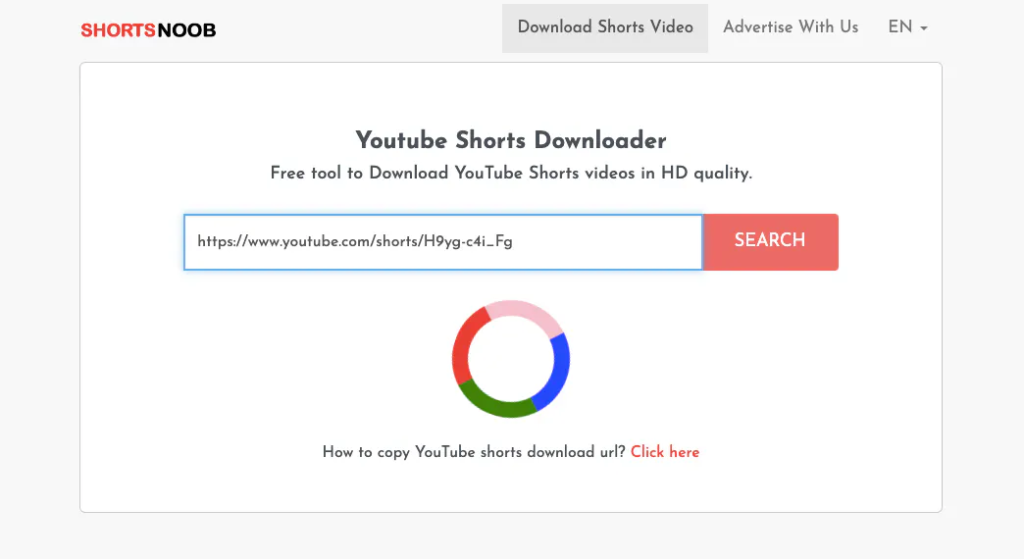
Step 3: Download the video or audio
Choose whether you want to download the video (MP4) or just the audio (MP3) and finish the download.
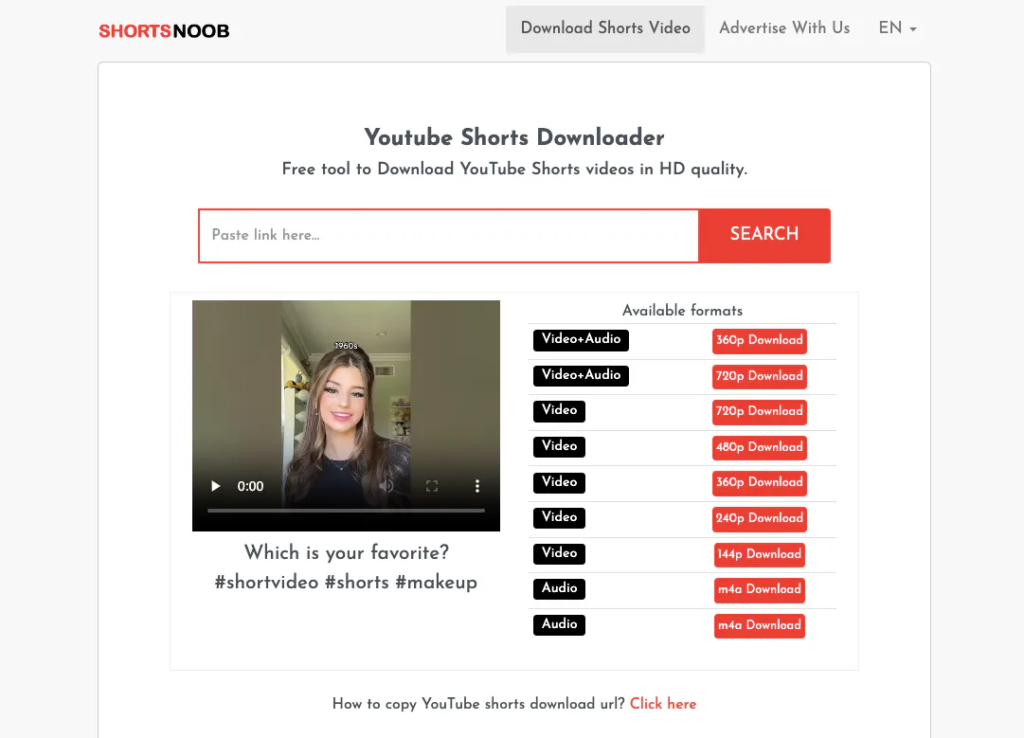
Conclusion
YouTube Shorts is a game-changer for creators, offering a quick and engaging way to connect with a vast audience. Adding music to your Shorts enhances the experience, setting the mood, making your content memorable, and amplifying your message. With simple steps and a world of music sources, you can infuse rhythm and beats into your Shorts, taking your content to the next level. So, get creative, experiment, and let your imagination run wild with YouTube Shorts.
