Get ready to dive headfirst into the vibrant universe of YouTube Shorts – a realm where short videos pack a punch! With its snappy format and magnetic appeal, Shorts has taken the digital stage by storm, and we know you’re itching to discover how to snag those mesmerizing clips, complete with the coveted YouTube Shorts MP4 format. Whether you’re team Android or Apple, rocking a smartphone, or chilling at your computer, we’ve got the ultimate lowdown on how to make these moments yours – ready to watch, share, and groove to wherever you go!
How to Download YouTube Shorts Videos – Ideal for Creators
If you’re a content creator, the most seamless way to download your Shorts is through YouTube Studio. Follow these simple steps:
Step 1: Access YouTube Studio
To begin, head over to YouTube Studio by either clicking on your profile icon and selecting the option or directly following this link.
Step 2: Navigate to ‘Content’
Once you’re in YouTube Studio, locate the left-hand column and click on the ‘Content’ section.
Step 3: Locate Your Shorts
Inside the ‘Content’ section, you’ll find a compilation of your uploaded videos, including those in the YouTube Shorts MP4 format. If you’ve added the #shorts tag to your Shorts, this will make them easily identifiable among your content.
Step 4: Select the Video
Identify the specific Short you wish to download from the list, whether it’s in the YouTube Shorts MP4 format or any other. Hover your cursor over the video to unveil three dots positioned above it.
Step 5: Initiate the Download
Upon revealing the three dots, a menu will appear. Click on ‘Download’ from this menu, and the download process for your chosen YouTube Short, including the sought-after YouTube Shorts MP4 format, will promptly commence, all free of charge.
How to Download YouTube Shorts Videos – For the Enthusiasts
Download YouTube Shorts for PC or Mac
If you’re a PC or Mac user, captivated by a YouTube Short, and wish to have it right at your fingertips, well, guess what? Your download adventure is about to take off, and we’re here to guide you through the process with three fantastic methods. So, buckle up, and let’s dive into the world of YouTube Shorts downloads for PC and Mac!
Method 1: Using Browser Extension
Imagine having a streamlined, efficient, and oh-so-convenient solution right within your browser. If you’re a Chrome, Firefox, or Safari user, browser extensions like Video DownloadHelper are your trusty allies. With a simple installation, you’ll unlock a whole new dimension of YouTube Short downloads.
Here’s the guide:
Step 1: Install the extension, locate your desired YouTube Short video, and give the extension icon a friendly click.
Step 2: Choose your preferred video format, and presto! The download starts instantly, delivering your chosen content right to your device.
Method 2: Using VLC Media Player
Hold on to your seats for this one – VLC Media Player is not just your ordinary media player. It’s your golden ticket to the world of YouTube Short downloads. By now, you might be thinking, “VLC? Seriously?” Yes, indeed! This versatile player does more than just play videos; it’s your secret weapon for downloading YouTube Shorts.
How does it work?
Step 1: Download and install VLC. Then, nab the URL of the YouTube Short video you’re eager to keep.
Step 2: Open VLC, summon the power of the “Open Network Stream” option, and paste that URL like a pro.
Step 3: With a few clicks, the magic unfolds, and your chosen video is saved to your device, ready to be enjoyed offline.
Method 3: Using YouTube Short Downloaders
If you’re looking for a simpler and quicker approach, we recommend turning to third-party software – video downloaders. Here are the currently most popular video downloaders that you can choose from based on your personal preferences.
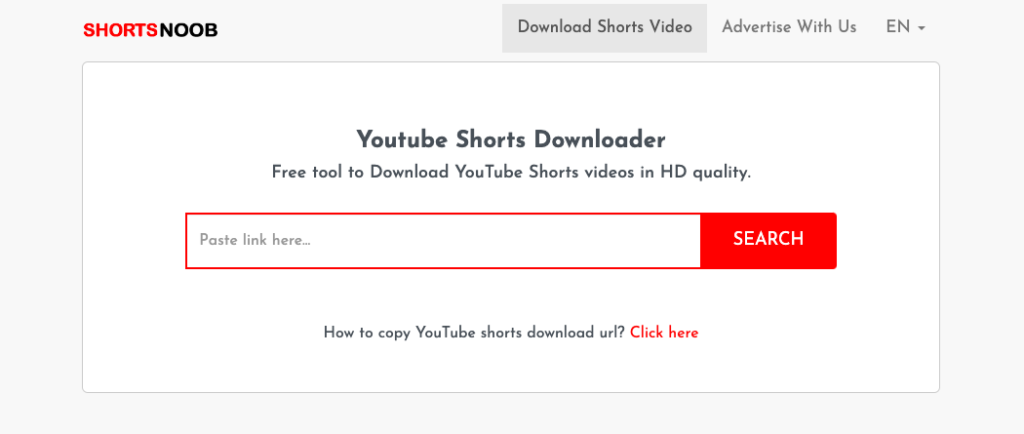
ShortsNoob, the celebrated video downloader app, reigns supreme on computers. Its prowess shines as it grants you the power to bring home those high-quality YouTube short videos, and yes, it’s equipped to handle batch downloads too.
Unlocking ShortsNoob’s potential is simple: Embark on a journey to ShortsNoob, and let it take the stage. Whenever you stumble upon a YouTube Shorts video that strikes a chord, copy its URL with finesse. With ShortsNoob at your side, paste that precious URL into its download area. In an instant, the video’s grand procession begins, dancing onto your device for your viewing delight.
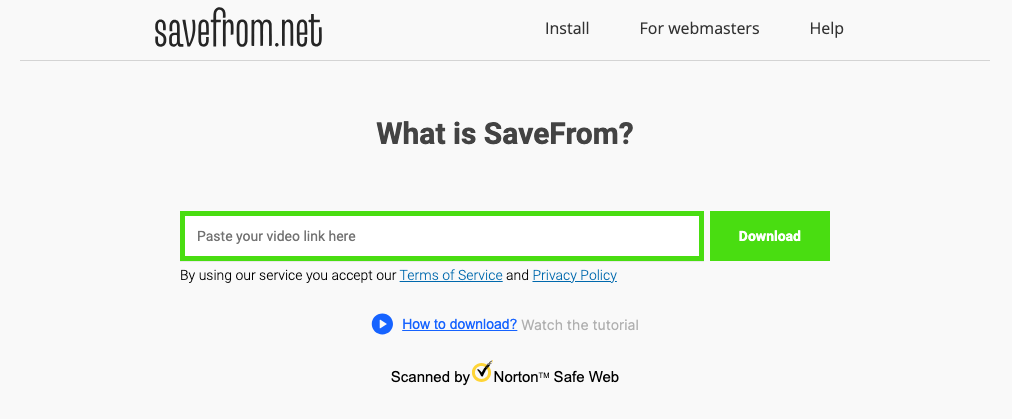
SaveFrom stands as your steadfast online video downloader, extending its support across multiple platforms, including the beloved YouTube Shorts. What’s more, it’s incredibly user-friendly and won’t demand any installations or tech wizardry.
Using SaveFrom is a breeze: Just snatch the URL of the YouTube Shorts video that’s calling your name. Glide over to SaveFrom’s download haven, gracefully paste that URL into the designated box, and with a decisive click on the download button, watch the magic happen. Your chosen video will gracefully descend to your device, ready to be cherished offline.
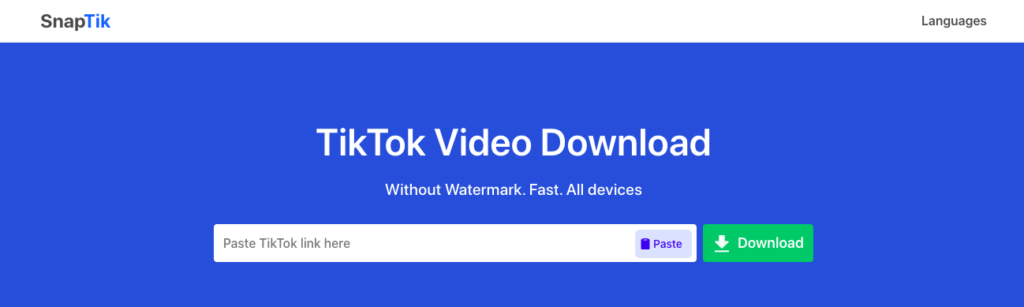
Prepare to be enchanted by SnapTik, the online video downloader that truly transcends platforms. Android, iOS, Windows – it doesn’t discriminate. This sorcerer of downloads ensures you won’t miss a single YouTube short video that beckons to you.
SnapTik’s spell is as simple as its name: Take the YouTube Shorts video’s URL, and with a swift paste into SnapTik’s mystical download portal, the magic begins. A triumphant click on the download conjures up the video, as it swirls into your device, ready to join your offline collection.
Download YouTube Shorts Videos on Android and iPhone
If you’re figuring out how to download YouTube Shorts videos on Android or iPhone devices, don’t worry, as we have prepared a user-friendly tutorial that will guide you to successfully download your favorite videos, whether you’re using an Android smartphone or an Apple iPhone.
Download YouTube Shorts on Android
To begin the process of downloading YouTube Shorts videos on your Android device, we recommend using ShortsNoob, a versatile and efficient tool.
Step 1: Launch your web browser on your Android device and navigate to the ShortsNoob website.
Step 2: Open the YouTube app, find the Shorts video you wish to download, click on the share icon, and select “Copy link.”
Step 3: Return to the ShortsNoob website, paste the copied link into the provided box, and click the “Download” button.
Step 4: After processing, choose your desired video quality and initiate the download. The video will be saved to your Android device.
Download YouTube Shorts on iPhone
While there aren’t dedicated YouTube Shorts downloader apps on the Apple App Store, ShortsNoob can also be equally effective on iPhone devices. Here’s how:
Step 1: Begin by copying the link to the YouTube Shorts video you intend to download.
Step 2: Locate the provided input box and paste the copied video link.
Step 3: Click the “Download” button to initiate video processing.
Step 4: Once processing concludes, a new screen will emerge. Click on the three dots to unveil the download option. Select the download option, prompting the commencement of the video download.
Conclusion
Unlock the world of YouTube Shorts with our guide on how to download these captivating videos. From YouTube Studio’s convenience to the magic of browser extensions like Video DownloadHelper, and even VLC Media Player’s unexpected talents – we’ve got you covered. And for the ultimate freedom, explore third-party download tools like ShortsNoob, SaveFrom, and SnapTik. With our step-by-step instructions, you’ll be enjoying your favorite Shorts offline in no time.
